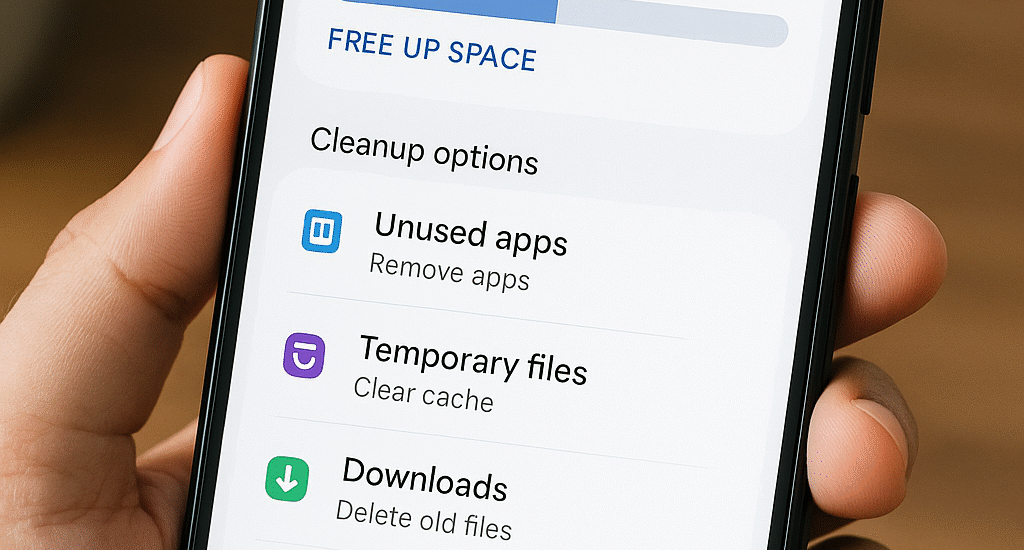Introduction
Is your phone constantly running out of storage? You’re not alone. Many users face this issue as apps, photos, and updates pile up over time. In this guide, we’ll show you how to free up storage on your phone using smart, effective methods that keep your device fast and clutter-free.
1. Delete Unnecessary Files and Apps
Start by removing unused apps and large files that are eating up your storage.
- Go to Settings > Storage and see which apps use the most space.
- Delete duplicate photos, old videos, or large files via the file manager.
- Uninstall games or apps you haven’t used in the last month.
Check out our detailed post on Top 10 Android Apps That Slow Down Your Phone.
2. Use Cloud Storage Services
Apps like Google Drive, OneDrive, or Dropbox let you back up your files and access them without keeping them on your phone.
- Upload large files, photos, and videos to the cloud.
- Enable auto-sync to free up space automatically.
Learn more about Google Drive’s storage plans.
3. Clear App Cache Regularly
Cache data builds up over time and can slow down your phone. Here’s how to clear it:
- Go to Settings > Apps > [App Name] > Storage > Clear Cache
- Use apps like CCleaner or Files by Google to clean up junk files in one tap.
4. Move Data to an SD Card (if available)
If your phone supports SD cards, move media files like photos, videos, and music to the card to save internal storage.
5. Use “Lite” or Web Versions of Apps
Apps like Facebook Lite and Messenger Lite use much less space than their full versions.
You can also access apps via browsers instead of installing them — like using m.facebook.com instead of the app.
Conclusion
Freeing up storage on your phone doesn’t have to be difficult. With regular cleanups, cloud backups, and smart app choices, you can keep your phone running smoothly and efficiently.
Also read: How to Update Your Phone Software Safely