Mobile Hanging Issue: Causes, Solutions, and Easy Prevention Tips
Nowadays, almost everyone uses a smartphone. But it can be very annoying when your mobile phone keeps hanging and slowing down. In this article, we will discuss the common causes of mobile hanging problems, simple solutions, and easy prevention tips.
Why Does Your Mobile Phone Hang?
There are several reasons why a phone may start hanging or freezing:
- Too Many Apps Running: Keeping multiple apps open at the same time uses a lot of RAM, causing your phone to hang.
- Low Storage Space: When your phone’s memory is full, it affects overall performance.
👉 Check our guide on how to Cool down on Android to free up space and speed up your phone. - Outdated Software: Using an old software version can lead to bugs and system lag.
👉 Learn how to fix fast battery draining issue. - Virus or Malware: Downloading unknown apps or files can bring harmful viruses that slow down your device.
👉 Check out best antivirus apps for Android to keep your phone safe.
How to Fix Mobile Hanging Problems
If your phone is hanging, try these easy fixes:
- Close Background Apps: Close unnecessary apps running in the background.
- Clear Storage: Delete junk files, cache, and unused apps regularly.
👉 Visit Google Support for official cleaning tips. - Update Software: Always keep your phone’s operating system updated to the latest version.
- Use Antivirus: Install a good antivirus app and scan your device for malware.
👉 Download Avast Mobile Security from Play Store. - Factory Reset: If the issue remains, back up your data and perform a factory reset.
Tips to Prevent Mobile Hanging Issues
- Regularly check and free up your phone’s storage space.
- Install apps only from trusted sources.
👉 See our post on safe apps for Android phones. - Restart your phone at least once a week.
Final Words
By following these simple tips and solutions, you can easily fix and prevent mobile hanging issues. A little care can keep your smartphone running fast and smoothly for a long time.

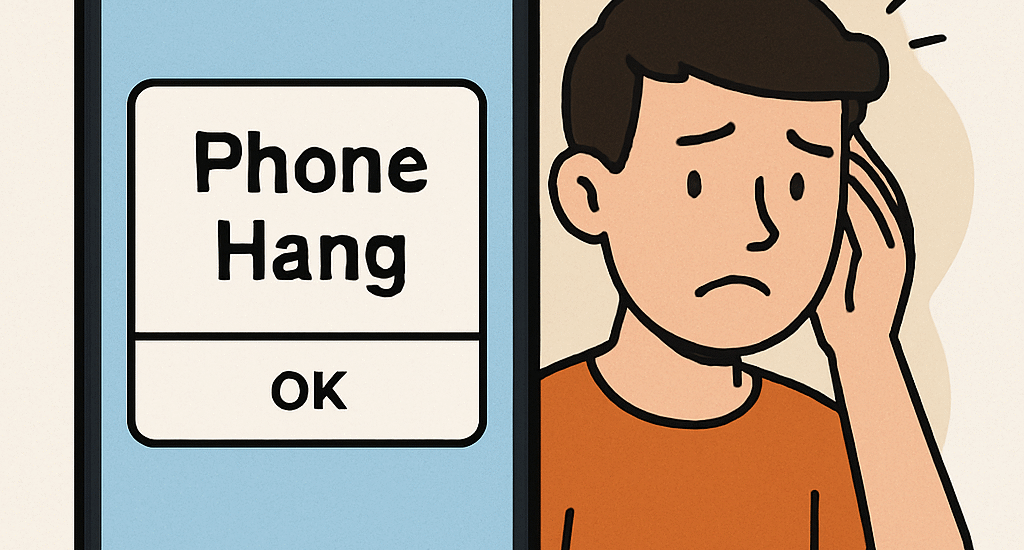
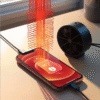

Pingback: Best Antivirus Apps for Android in 2025 (Free & Paid)