📖 Introduction
Is your smartphone getting hot too often? You’re not alone. Overheating is a common issue in modern smartphones — especially during gaming, charging, or heavy multitasking. In this post, we explain why phones heat up and share expert-backed ways to cool them down fast.
✅ Also Read: Best Mobile Accessories in 2025
🧠 Why Does Your Phone Overheat?
Common causes of overheating include:
- 🔋 Intensive apps or games running in the background
- ☀️ Direct sunlight exposure
- 🔌 Faulty charging cables or fast-charging abuse
- 📶 Poor network signal forcing extra power use
- 📱 Outdated software causing CPU overuse
🧊 Best Ways to Cool Down an Overheated Phone
- Turn Off Unused Apps: Background apps stress the processor.
- Remove the Phone Case: Let the phone breathe.
- Turn on Airplane Mode: Especially in weak signal zones.
- Avoid Charging While Gaming/Streaming.
- Use Battery Saver Mode in Settings.
- Restart the Device: It resets overheating apps.
- Keep It in the Shade or Near a Fan.
🚫 Never put your phone in the fridge — condensation can damage internal parts.
🛡️ Preventive Tips to Avoid Overheating
- Use original or certified chargers
- Update software regularly
- Avoid direct sun or hot car dashboards
- Monitor battery health via settings
✅ Also Read: Why Is My Phone Battery Draining Fast?
🛒 Recommended Cooling Accessories
- Smartphone cooling fans
- Thermal phone holders
- Portable desk fans for gaming setups
👉 Shop mobile cooling tools on Amazon

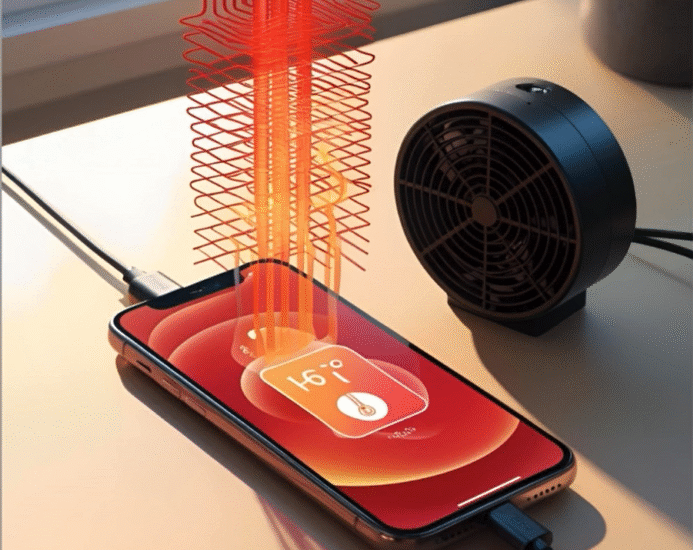
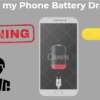
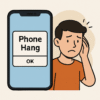
Pingback: Why Is My Phone Battery Draining Fast? Top Reasons & Fixes
Pingback: Mobile Hanging Issue: Causes, Solutions, and Easy Prevention Tips
Pingback: Best Antivirus Apps for Android in 2025 (Free & Paid)
Very good information